Terraform Module for a Ready-to-Use Amazon EKS Cluster, with EKS Fargate & AWS IRSA, & Karpenter, with Spot Nodes & ABS
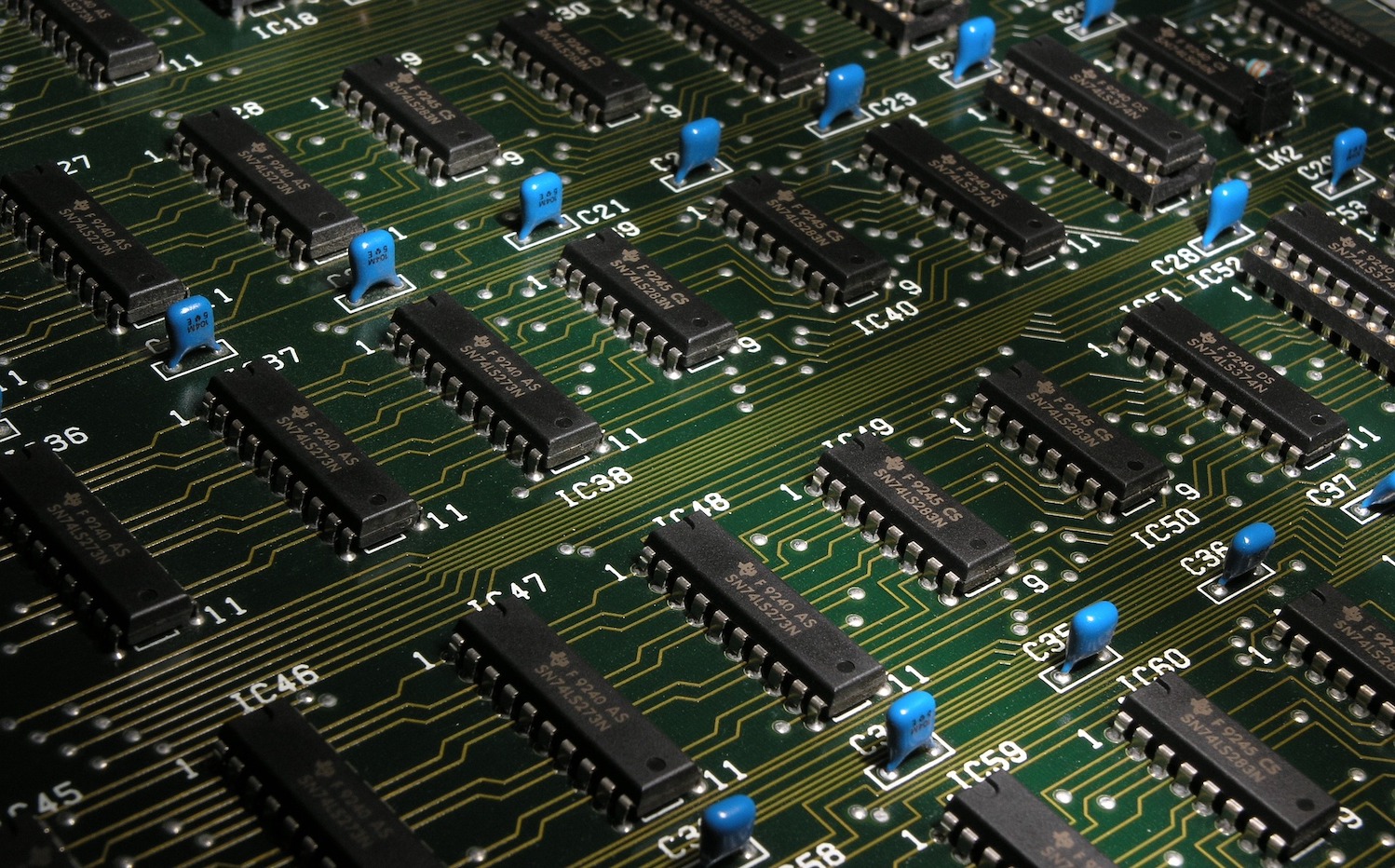
Table of Contents
- Introduction
- EKS Cluster
- EKS Fargate
- AWS IRSA
- Cluster Addons
- Kubernetes Providers
- Install Karpenter
- Configure Karpenter
- Conclusion
- About the Author ✍🏻
Introduction
I recently spent a few days writing the “perfect” Terraform module for a complete, end-to-end, ready-to-use, EKS cluster, with a number of best practices & optimizations built-in. This is of course, a very subjective topic, since your needs will clearly vary from ours. This module for example, uses AWS IRSA for all service accounts, includes Karpenter for autoscaling, & configures Karpenter to use spot nodes that provide a specific range of resources (vCPU & memory), that suit our (flexible) workloads well.
Although writing a piece of code like this, should be as simple as copying your source Terraform module’s examples & tweaking them, that certainly wasn’t the case here. With all the assembly, fine-tuning, & trial & error that went into this, I thought it’s best to document this for everyone else in a similar situation. The complete code for this setup, is hosted on our GitHub.
EKS Cluster
Let’s start with the EKS cluster. Here is some minimal configuration to get started:
module "eks_cluster" {
source = "terraform-aws-modules/eks/aws"
cluster_name = var.eks_cluster_name
cluster_version = var.eks_cluster_version
vpc_id = var.vpc_id
subnet_ids = var.private_subnets
control_plane_subnet_ids = var.public_subnets
cluster_endpoint_public_access = true
cluster_enabled_log_types = [] # Disable logging
cluster_encryption_config = {} # Disable secrets encryption
}Cluster logging & encryption are disabled here. Logging can be enabled by adding the types of logs to enable in the log_types list. Encryption can be enabled by simply leaving out the encryption_config section. The module will then create a new KMS CMK & use it to encrypt all EKS secrets.
EKS Fargate
The plan here, is to run all workloads in Karpenter-managed spot nodes. But since Karpenter itself is a deployment, it needs to run somewhere, before it can start provisioning nodes for other workloads. So, we create Fargate profiles, 1 for Karpenter & another for the foundational cluster addon CoreDNS:
module "eks_cluster" {
...
# Fargate profiles use the cluster's primary security group
# ...so these are never utilized:
create_cluster_security_group = false
create_node_security_group = false
fargate_profiles = {
kube-system = {
selectors = [
{ namespace = "kube-system" }
]
}
karpenter = {
selectors = [
{ namespace = "karpenter" }
]
}
}
}AWS IRSA
Let us now create IAM roles for service accounts of all cluster addons we plan to use. First, VPC CNI:
module "vpc_cni_irsa" {
source = "terraform-aws-modules/iam/aws//modules/iam-role-for-service-accounts-eks"
role_name = "${var.eks_cluster_name}-EKS-IRSA-VPC-CNI"
tags = var.tags
attach_vpc_cni_policy = true
vpc_cni_enable_ipv4 = true
oidc_providers = {
cluster-oidc-provider = {
provider_arn = module.eks_cluster.oidc_provider_arn
namespace_service_accounts = ["kube-system:aws-node"]
}
}
}The other 2 foundational addons: kube-proxy & CoreDNS, don’t need any AWS access, so we’ll create an IRSA for them that denies all permissions:
module "deny_all_irsa" {
source = "terraform-aws-modules/iam/aws//modules/iam-role-for-service-accounts-eks"
role_name = "${var.eks_cluster_name}-EKS-IRSA-DenyAll"
tags = var.tags
role_policy_arns = {
policy = "arn:aws:iam::aws:policy/AWSDenyAll"
}
oidc_providers = {
cluster-oidc-provider = {
provider_arn = module.eks_cluster.oidc_provider_arn
namespace_service_accounts = []
}
}
}No need to create a Karpenter IRSA here. The Karpenter Terraform module we use later, will do that for us.
Cluster Addons
With the required IRSAs ready, add the cluster addons to the cluster:
module "eks_cluster" {
...
cluster_addons = {
kube-proxy = {
most_recent = true
resolve_conflicts_on_create = "OVERWRITE"
resolve_conflicts_on_update = "OVERWRITE"
service_account_role_arn = module.deny_all_irsa.iam_role_arn
}
vpc-cni = {
most_recent = true
resolve_conflicts_on_create = "OVERWRITE"
resolve_conflicts_on_update = "OVERWRITE"
service_account_role_arn = module.vpc_cni_irsa.iam_role_arn
}
coredns = {
most_recent = true
resolve_conflicts_on_create = "OVERWRITE"
resolve_conflicts_on_update = "OVERWRITE"
service_account_role_arn = module.deny_all_irsa.iam_role_arn
configuration_values = jsonencode({
computeType = "Fargate"
})
}
}
}Note that we have configured CoreDNS to run on Fargate.
Kubernetes Providers
To install Karpenter, modify the aws-auth ConfigMap, & create Karpenter provisioners & node templates, you’ll need the Kubernetes, Helm & kubectl Terraform providers, so here they are:
data "aws_eks_cluster_auth" "my_cluster" {
name = module.eks_cluster.cluster_name
}
provider "kubernetes" {
host = module.eks_cluster.cluster_endpoint
token = data.aws_eks_cluster_auth.my_cluster.token
cluster_ca_certificate = base64decode(module.eks_cluster.cluster_certificate_authority_data)
}
provider "helm" {
kubernetes {
host = module.eks_cluster.cluster_endpoint
token = data.aws_eks_cluster_auth.my_cluster.token
cluster_ca_certificate = base64decode(module.eks_cluster.cluster_certificate_authority_data)
}
}
provider "kubectl" {
host = module.eks_cluster.cluster_endpoint
token = data.aws_eks_cluster_auth.my_cluster.token
load_config_file = false
cluster_ca_certificate = base64decode(module.eks_cluster.cluster_certificate_authority_data)
}Install Karpenter
First, we create all Karpenter-related resources using the Karpenter module:
module "karpenter" {
source = "terraform-aws-modules/eks/aws//modules/karpenter"
tags = var.tags
cluster_name = module.eks_cluster.cluster_name
irsa_oidc_provider_arn = module.eks_cluster.oidc_provider_arn
iam_role_additional_policies = ["arn:aws:iam::aws:policy/AmazonSSMManagedInstanceCore"]
policies = {
AmazonSSMManagedInstanceCore = "arn:aws:iam::aws:policy/AmazonSSMManagedInstanceCore"
}
}Then we actually install the Karpenter Helm chart:
data "aws_ecrpublic_authorization_token" "ecr_auth_token" {}
resource "helm_release" "karpenter" {
namespace = "karpenter"
create_namespace = true
name = "karpenter"
repository = "oci://public.ecr.aws/karpenter"
chart = "karpenter"
version = var.karpenter_version
repository_username = data.aws_ecrpublic_authorization_token.ecr_auth_token.user_name
repository_password = data.aws_ecrpublic_authorization_token.ecr_auth_token.password
lifecycle {
ignore_changes = [repository_password]
}
set {
name = "settings.aws.clusterName"
value = module.eks_cluster.cluster_name
}
set {
name = "settings.aws.clusterEndpoint"
value = module.eks_cluster.cluster_endpoint
}
set {
name = "serviceAccount.annotations.eks\\.amazonaws\\.com/role-arn"
value = module.karpenter.irsa_arn
}
set {
name = "settings.aws.defaultInstanceProfile"
value = module.karpenter.instance_profile_name
}
set {
name = "settings.aws.interruptionQueueName"
value = module.karpenter.queue_name
}
}Also remember to update the EKS module to:
- Tag the security groups so Karpenter can discovery them
- Add Karpenter’s role to
aws-authso Karpenter can function
module "eks_cluster" {
...
tags = merge(var.tags, {
"karpenter.sh/discovery" = var.eks_cluster_name
})
manage_aws_auth_configmap = true
aws_auth_roles = [
{
rolearn = module.karpenter.role_arn
username = "system:node:{{EC2PrivateDNSName}}"
groups = ["system:nodes", "system:bootstrappers"]
}
# Add your org roles here to allow them cluster access
]
}Configure Karpenter
This Karpenter provisioner looks for spot nodes. It also implements attribute-based instance type selection (ABS): it only picks nodes within a certain range of vCPUs & memory:
apiVersion: karpenter.sh/v1alpha5
kind: Provisioner
metadata:
name: default
spec:
providerRef:
name: default
consolidation:
enabled: true
requirements:
- key: karpenter.sh/capacity-type
operator: In
values: ["spot"]
# Only pick nodes with 4-16 vCPUs
- key: karpenter.k8s.aws/instance-cpu
operator: Gt
values: ['3']
- key: karpenter.k8s.aws/instance-cpu
operator: Lt
values: ['17']
# Only pick nodes with 8-32G memory
- key: karpenter.k8s.aws/instance-memory
operator: Gt
values: ['7168'] # 7G
- key: karpenter.k8s.aws/instance-memory
operator: Lt
values: ['33792'] # 33GTo learn more about ABS in Karpenter, see:
You’ll also need an AWS node template, so Karpenter can place & configure nodes as needed:
apiVersion: karpenter.k8s.aws/v1alpha1
kind: AWSNodeTemplate
metadata:
name: default
spec:
subnetSelector:
karpenter.sh/discovery: ${eks_cluster_name}
securityGroupSelector:
karpenter.sh/discovery: ${eks_cluster_name}
tags:
%{ for key, val in tags ~}
${key}: ${val}
%{ endfor ~}
karpenter.sh/discovery: ${eks_cluster_name}
blockDeviceMappings:
- deviceName: /dev/xvda
ebs:
encrypted: true
volumeType: gp3
volumeSize: 100Gi # Change to suit your app's needs
deleteOnTermination: trueAnd finally, we create the provisioner & node template in the cluster:
resource "kubectl_manifest" "karpenter_provisioner" {
depends_on = [helm_release.karpenter]
yaml_body = file("${path.module}/karpenter-provisioner.yaml")
}
resource "kubectl_manifest" "karpenter_node_template" {
depends_on = [helm_release.karpenter]
yaml_body = templatefile("${path.module}/karpenter-node-template.yaml", {
tags = var.tags
eks_cluster_name = module.eks_cluster.cluster_name
})
}Conclusion
In this post, you learnt how to provision an EKS cluster with Terraform, complete with properly configured cluster addons on Fargate with IRSA, Karpenter for autoscaling, & pre-configured for cost-optimized spot nodes with ABS.
About the Author ✍🏻

Harish KM is a Principal DevOps Engineer at QloudX. 👨🏻💻
With over a decade of industry experience as everything from a full-stack engineer to a cloud architect, Harish has built many world-class solutions for clients around the world! 👷🏻♂️
With over 20 certifications in cloud (AWS, Azure, GCP), containers (Kubernetes, Docker) & DevOps (Terraform, Ansible, Jenkins), Harish is an expert in a multitude of technologies. 📚
These days, his focus is on the fascinating world of DevOps & how it can transform the way we do things! 🚀





