Exploring AWS Integrations with Microsoft Power Automate

Table of Contents
- Introduction
- Build a Flow
- Native Integration
- AWS Actions in Power Automate
- Conclusion
- About the Author ✍🏻
Introduction
Microsoft Power Automate is a cloud-based workflow automation platform for automating recurring tasks & business processes. Every “flow” in Power Automate consists of a trigger & one of more actions to take when the flow is triggered. Power Automate currently supports Amazon S3 & SQS as triggers. Specifically, a flow can:
- Watch for updates to an S3 file/location
- Poll for new messages arriving in an SQS queue
Although limited in its integration with AWS, Power Automate is a great workflow automation solution if:
- You’re looking for a low-code automation solution with native integration with Microsoft products like Outlook & Teams
- You’re already subscribed to Microsoft 365
- Your team lacks the technical know-how to custom build such integrations in other platforms like AWS Step Functions or Azure Logic Apps
Build a Flow
To begin, visit https://make.powerautomate.com > My flows > New flow > Automated cloud flow. Skip the trigger selection to enter the flow designer. Click “Add a trigger” & search for Amazon:
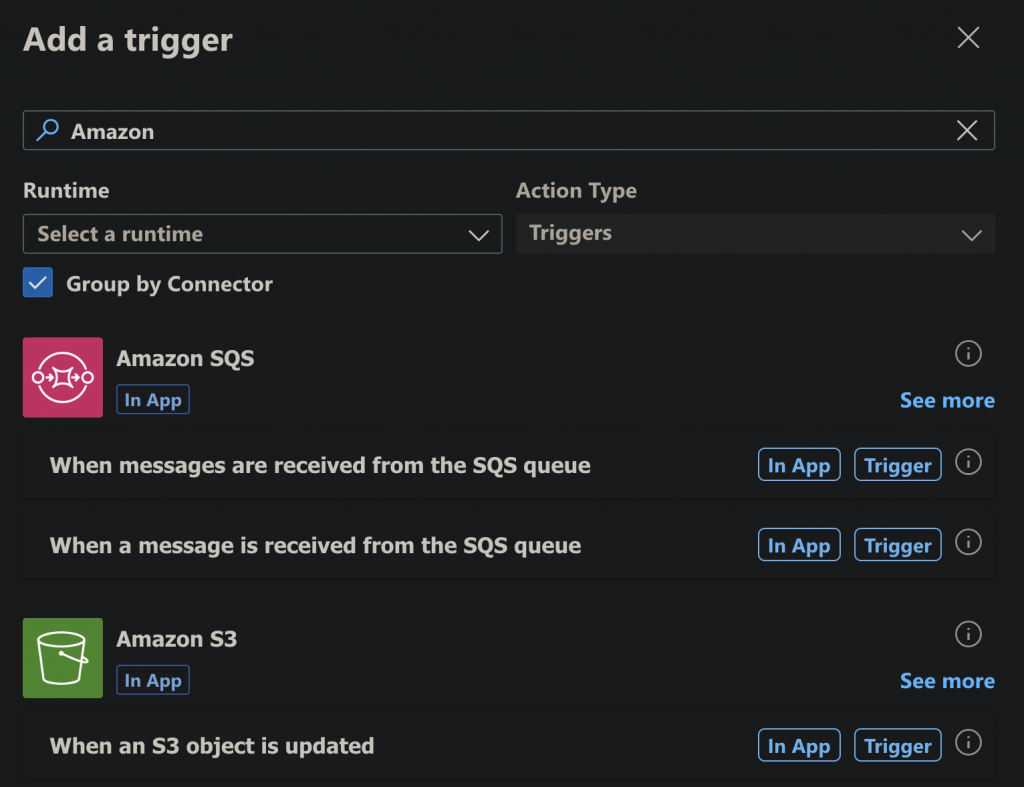
Both S3 & SQS triggers are configured using an access key ID & secret pair. Additionally, SQS takes the queue endpoint to watch:
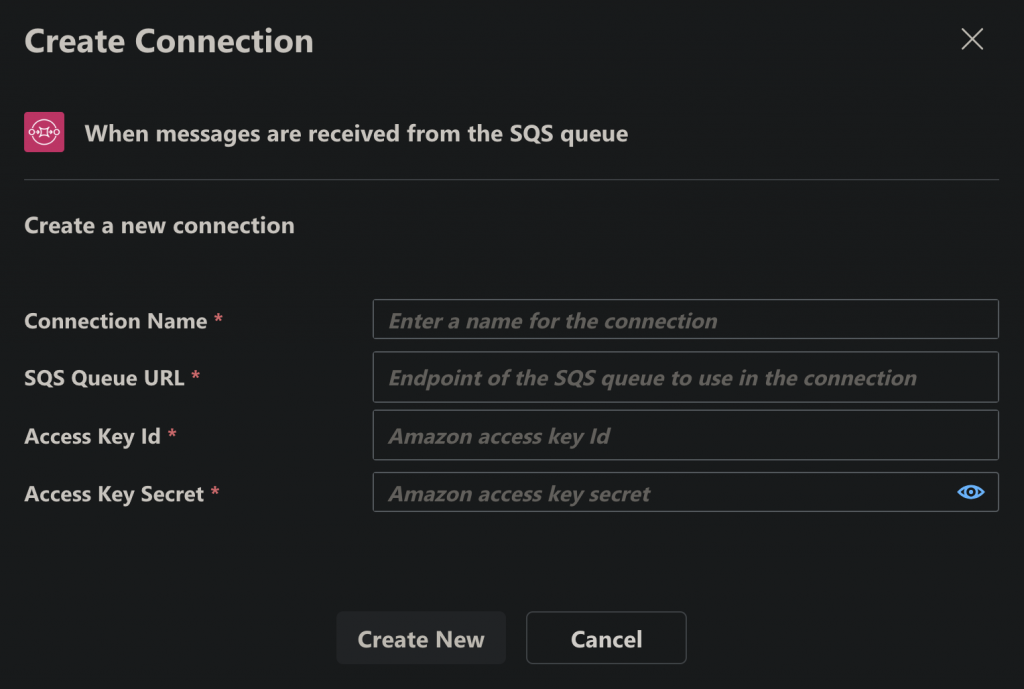
While the S3 trigger needs the object path to watch:
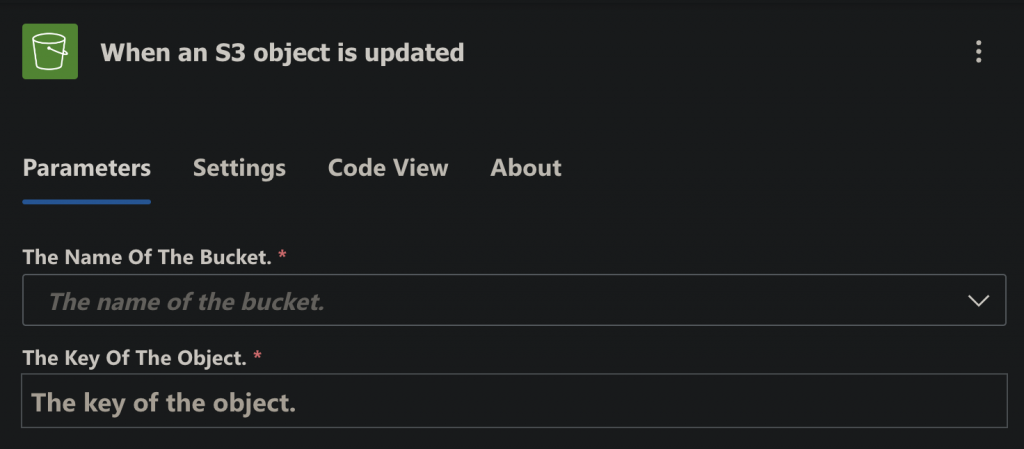
The SQS trigger lets you configure batch size of the messages to fetch, visibility timeout, wait timeout, etc.
Native Integration
Note that the S3 & SQS triggers in Power Automate are not AWS-native integrations. So the S3 trigger is not watching for S3 object events & the SQS trigger is not subscribing to the queue. Both poll their respective sources on a customizable interval ranging from a few seconds to months:
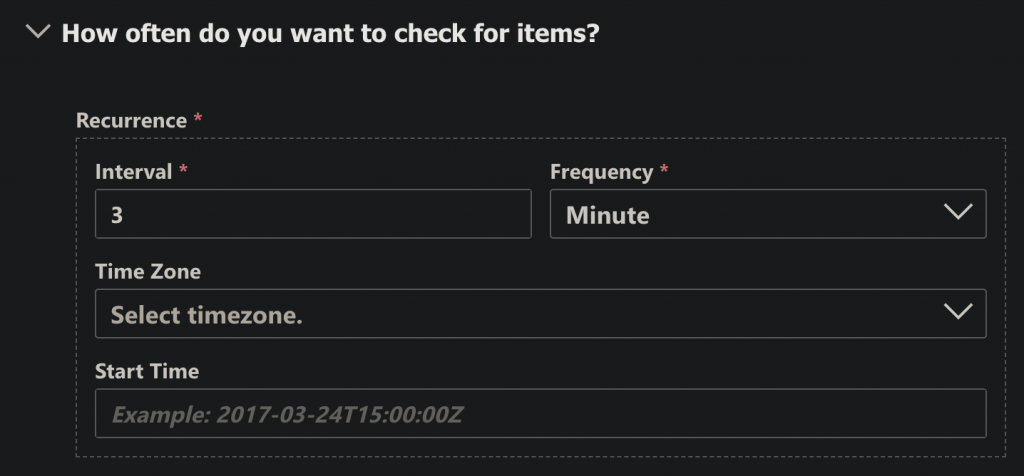
AWS Actions in Power Automate
S3 & SQS are also available as actions in Power Automate, alongside Redshift. Specifically, flows can:
- List S3 buckets
- Get S3 object content
- Send a message to an SQS queue
- Delete a message from an SQS queue
- Get tables & rows from a Redshift database:
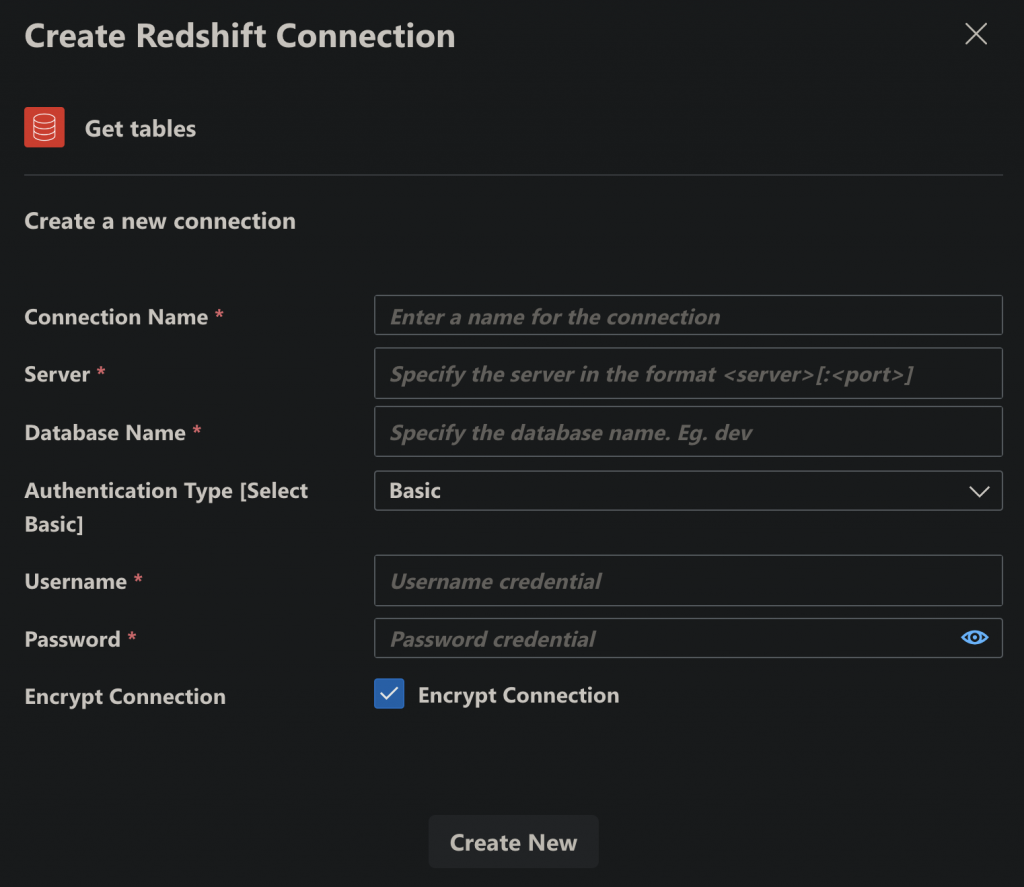
Conclusion
This article explored AWS integrations available in Microsoft Power Automate & how to build & configure flows using them. Thanks to the thousands of ready-to-use actions in Power Automate like Azure DevOps, Excel, Teams, Outlook, OneDrive, Power BI & many more third-party actions, Power Automate is a great choice for quickly automating repetitive tasks. With the recent addition of the Copilot AI assistant to Power Automate, it’s even easier to build flows with simple English instructions.
About the Author ✍🏻

Harish KM is a Principal DevOps Engineer at QloudX. 👨🏻💻
With over a decade of industry experience as everything from a full-stack engineer to a cloud architect, Harish has built many world-class solutions for clients around the world! 👷🏻♂️
With over 20 certifications in cloud (AWS, Azure, GCP), containers (Kubernetes, Docker) & DevOps (Terraform, Ansible, Jenkins), Harish is an expert in a multitude of technologies. 📚
These days, his focus is on the fascinating world of DevOps & how it can transform the way we do things! 🚀





