Basic Kubernetes Resource Change Tracking using Metadata Managed Fields

Table of Contents
- Introduction
- Managed Fields
- Inspect Change History (Summary)
- Inspect Change History (Details)
- Conclusion
- About the Author ✍?
Introduction
There is often a need, especially while investigating an issue, to see the modification history of a Kubernetes resource. This article demonstrates a rudimentary way to inspect the change history of a resource in the absence of full-fledged audit logging mechanisms.
Managed Fields
metadata.managedFields in a Kubernetes resource, records information about how different tools & controllers have modified the resource. This includes details like the name of the tool (like kubectl), the fields it changed & the operation performed: update, apply, etc.
Inspect the YAML manifest of any Kubernetes resource in the cluster & you’ll see managed fields:
metadata:
managedFields:
- apiVersion: # API version of this resource
fieldsType: FieldsV1
fieldsV1: # What changed?
...
manager: # Who made the change? Which tool or controller?
operation: Apply / Update / ...
time: # When was the change made?Here’s an example:
apiVersion: karpenter.sh/v1beta1
kind: NodePool
metadata:
name: default
managedFields:
- apiVersion: karpenter.sh/v1beta1
fieldsType: FieldsV1
fieldsV1:
f:metadata:
f:labels:
f:kustomize.toolkit.fluxcd.io/name: {}
f:kustomize.toolkit.fluxcd.io/namespace: {}
manager: kustomize-controller
operation: Apply
time: '2024-05-26T13:02:59Z'
- apiVersion: karpenter.sh/v1beta1
fieldsType: FieldsV1
fieldsV1:
f:metadata:
f:annotations:
f:karpenter.sh/nodepool-hash: {}
manager: karpenter
operation: Update
time: '2024-04-16T12:30:23Z'
- apiVersion: karpenter.sh/v1beta1
fieldsType: FieldsV1
fieldsV1:
f:status:
f:resources:
f:cpu: {}
f:ephemeral-storage: {}
f:memory: {}
f:pods: {}
manager: karpenter
operation: Update
subresource: status
time: '2024-05-26T13:17:19Z'
- apiVersion: karpenter.sh/v1beta1
fieldsType: FieldsV1
fieldsV1:
f:spec:
f:disruption:
f:budgets: {}
f:consolidationPolicy: {}
manager: kubectl-edit
operation: Update
time: '2024-05-26T13:42:00Z'Inspect Change History (Summary)
To make it easier to inspect the change history of an object, let’s use this utility script that presents the managed fields information in a concise manner:
#!/usr/bin/env bash
RESOURCE=$1
kubectl get "$RESOURCE" -o jsonpath='{.metadata.managedFields}' | jq -r \
'sort_by(.time) | reverse | .[] | [.time, .operation, .manager] | @tsv'Using the utility to view change history:
$ alias kh=kube-history
$ kh nodepool/default
2024-05-26T13:42:00Z Update kubectl-edit
2024-05-26T13:17:19Z Update karpenter
2024-05-26T13:02:59Z Apply kustomize-controller
2024-04-16T12:30:23Z Update karpenterThis tells us a lot about what’s happened. We can see that someone has recently edited this object (NodePool) manually using kubectl edit. The updates by Karpenter are expected in this case. And we also see that this object is managed via GitOps — Flux CD (kustomize-controller).
Let’s take another example:
$ kubens flux-system
Context "..." modified.
Active namespace is "flux-system".
$ kh kustomization/karpenter
2024-05-26T13:10:48Z Update gotk-kustomize-controller
2024-05-26T13:10:48Z Update flux
2024-04-16T12:24:52Z Apply kustomize-controllerHere again, we see that Flux created & updated this Karpenter Kustomization.
Inspect Change History (Details)
When investigating an issue, finding a suspicious change event would be the first step. That’s what we did above. Once you have identified an event, use this utility to view what changed in the event:
#!/usr/bin/env bash
RESOURCE=$1
MANAGER=$2
kubectl get "$RESOURCE" --show-managed-fields -o yaml | yq \
"(.metadata.managedFields[] | select(.manager == \"$MANAGER\")).fieldsV1"Trying this on one of the change events, we get:
$ alias khd=kube-history-details
$ khd nodepool/default kubectl-edit
f:spec:
f:disruption:
f:budgets: {}
f:consolidationPolicy: {}This tells us that the consolidation policy & budget were manually modified (in a Flux-managed object).
Conclusion
What we explored here, is a simple way to see what kind of change occurred on a resource & when. Managed fields are not meant to be an audit mechanism. For full audit capabilities, see https://kubernetes.io/docs/tasks/debug/debug-cluster/audit.
If you’re on a managed Kubernetes platform like Amazon EKS, enable audit logging to CloudWatch from the Observability tab of your EKS console & use CloudWatch log insights to explore in detail, resource modification histories:
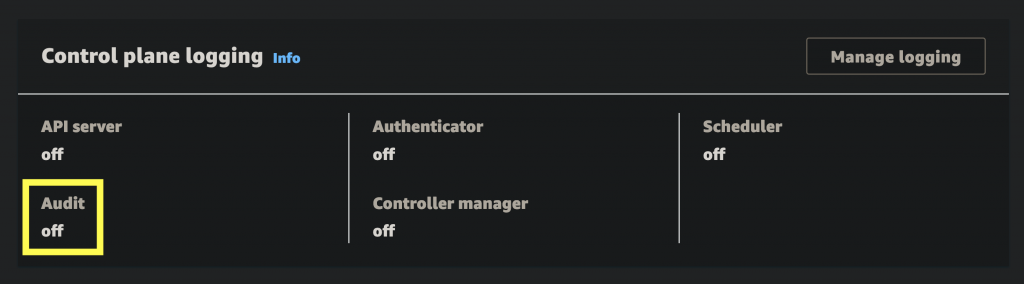
See Amazon EKS control plane logging
About the Author ✍?

Harish KM is a Principal DevOps Engineer at QloudX. ???
With over a decade of industry experience as everything from a full-stack engineer to a cloud architect, Harish has built many world-class solutions for clients around the world! ??♂️
With over 20 certifications in cloud (AWS, Azure, GCP), containers (Kubernetes, Docker) & DevOps (Terraform, Ansible, Jenkins), Harish is an expert in a multitude of technologies. ?
These days, his focus is on the fascinating world of DevOps & how it can transform the way we do things! ?





